Working with capital letters
If you want to emphasize a particular area of text on a flyer, poster, website, etc., some people tend to simply format everything in bold or use capital letters.
Everything capitalized = everything important, right? Well, it's not quite that simple. Every font has its microtypographical characteristics, and these must be skillfully utilized for one's purposes.
Here are a few things to keep in mind when working with capital letters.
The distance between the letters
A well-designed font should, by its very nature, have a spacing that promotes good legibility.

Since capital letters are large and capitals need room to breathe to achieve their full effect, it makes sense to widen the space in words in capital letters. This means manually expanding the space between individual letters. When working with a large amount of text, spacing is usually sufficient. You can create something like that in the paragraph formats (in Adobe InDesign, for example), so that it can then be automatically applied to all capital letters. However, the space between words should always be manually reduced a tiny little bit.
Furthermore, you should generally never widen the space too much to avoid impairing its legibility. But how much spacing should be done? Is there a golden rule? No, it always depends on the visual appearance of the typeface. The goal is a harmonious end result; sometimes spacing of just five percent is sufficient, sometimes it can be as much as 80 percent. Good graphic designers and typographers know the right "dose" here.
If you want to get it absolutely perfect (this is essential for logos, for example), you should carefully examine the spacing of each individual word and manually optimize the spacing between each letter for a perfect end result. For this purpose, I repeatedly zoom in and out of the text and sometimes even print the results (things always look a little different in print than on screen!).
A capital letter text that is spaced looks better than without extra space:


Very wide spacing without de-spacing the spaces between words usually destroys readability. But exceptions prove the rule, and this effect can be deliberately used in a logo, as can be seen in the logo design of the fashion label "Victoria Beckham." Victoria Beckham was already well-known before her fashion label, so her name is easy to read. The deliberate omission of the horizontal bar in the capital letter A, the reduced simplicity of the capital letter M, which would be a capital letter W if reversed, and the extremely wide letter spacing make the logo a trademark that looks strong and confident, it takes up a lot of space, yet appears subtle and reduced to essential "basics." This is precisely what Victoria Beckham's fashion embodies, and this message is skillfully repeated in the logo.

In my opinion, fonts with a generous letter width are particularly well-suited for use in capital letters. Caution: When working with fonts with narrow letters, you shouldn't increase the spacing too much, otherwise the letters will easily look "lost".
Blackletter fonts, italics and handwriting are less suitable for text in capital letters only:

If text in capital letters is spread across multiple lines, leading should also be considered. (Leading = white space between two lines of text.) In the example below, the leading has been reduced so much that even the uppercase dots in the word "drüber" (over) extend into the capital letter D of "reden" (talk). Not good for readability, but maybe (?) a deliberately chosen stylistic idea by the media designer:

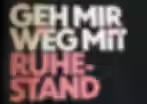
Highlighting text passages
When text is set in capital letters, the question arises: How can individual words or phrases be emphasized? There are several options here.
Use different font styles and/or font sizes
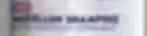
Here, the company font is used in bold ("New", "Mizellen Shampoo") and a light weight ("Extra Gründlich. Extra Mild.") Additionally, the raspberry-colored bar ("New") with white bold type provides a subtle highlight that is consistent with the corporate design.
By the way: The corporate font of the “Nivea” brand is very distinctive because it is used in bold in most cases, stands out strongly due to the lack of contrast and some capital letters such as “M” and “N” protrude beyond the H-line (= upper end of a capital letter) and the baseline (= imaginary line on which a letter “sits”).


When working with different sizes within the same font, I recommend to work with symmetric values. The human eye likes symmetry which is also why people with symmetric facial features are considered to be very attractive. So don‘t simply make a word bigger than another one, but make it bigger by i.e. 50 % of a square. (Square in typography: If you place an imaginary square on top of a capital letter, whereas the height-width-relation of the letter should be covered. It‘s basically a symmetric size, a square with four equally long sides that displays the "size" of a capital letter.)

When working with squares or square parts, you make sure to introduce a certain consistency in your copy and design. This improves the overall look.
Use different colors
Interesting effects can also be achieved by completely removing the spaces between words and formatting the words in different colors. But be careful: Don't overdo it here. Two colors are enough in most cases. Coloring each word differently would quickly make the text passage (or the typography) look cheap and unprofessional.

Mix different fonts
Mixing different fonts is a bit tricky. If you're not familiar with the topic of font mixing, it's best to avoid it and use other methods of highlighting capital letters; otherwise, your text will quickly look "cheap" and unprofessional.

positive example of font mixing (same letter width, manual adjustment of cap height and baseline)

negative example of font mixing (different letter widths, different cap heights and baselines)
Newsletter
Get inspired by latest client projects, news from the design blog, and gain exclusive access to goodies and promotions reserved exclusively for newsletter recipients. Sent out every two months. Sign up now so you don't miss a thing.









